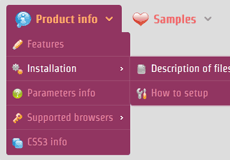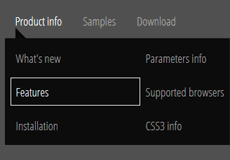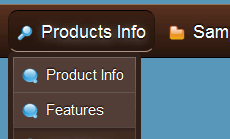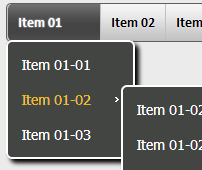CSS3 Box Shadow Template
CSS3 Inner Shadow
The text-shadow, box-shadow and border-radius properties are essential elements of CSS3 for producing the next generation navigation menus, complete with various objects that make them both functional and stylish. Using a rectangular box as an example, drop shadow, outside shadow, inner shadow, CSS3 can pull off all of them and more.
While results like creating an inner shadow have been achieved in the past, using external images and other design tricks to bypass the limitations of previous versions of CSS and HTML, CSS3 relieves you from so many pointless tasks that people who tried it at least once wonder at themselves how they could ever manage to build websites without it.
Indeed, object parameters and features offered by CSS3 are very intuitive and the results of their involvement look so professional that they are worth exploring even if all you are looking for are fresh designs for your website’s navigation menu. Perhaps the only thing you should do in that case is find a free and nifty application like CSS3 Menu, which will allow you to make all the necessary adjustments to your navigation bar from the comfort of an intuitive and functional user interface.
The main advantage of CSS3 is the amount of time and effort saved by not needing to spread your work across multiple platforms, like Photoshop, Flash and JavaScript, allowing everything to be accessible in one easy strip of code. CSS3 Menu makes the task even easier, displaying the relevant CSS elements and variables right next to the objects you are working on, eliminating the need to constantly refer back to tutorials or break your workflow with desperate web searches.
The advantages of joining in on the craze and creating your own CSS3 buttons are enormous. There are so many reasons out there that every website creator can choose one of their own. Accessibility, ease of use, quality, complete control over the end result and a style that mimics professional design to the tee.
The compatibility problems of CSS3 are starting to fade into obscurity. Opera developers have included nearly all the properties into their latest version, from CSS3 inner shadow to paper curls, with browsers like Chrome, Firefox and Safari already supporting most of these features for over a year. Internet Explorer, as always, has fallen behind on opening up to the wonders of CSS3, but it appears that the third quarter of 2012 promises a near universal CSS3-compatibility across all browsers and platforms.
There is also an additional incentive for site owners and web designers alike to jump on the bandwagon of CSS3-coding and enjoy inner shadows today, instead of tomorrow. Through careful testing, it has been concluded that not only the majority of modern browsers support CSS3 without any significant errors, the browsers that are not compatible are able to interpret the code with only minor setbacks by disabling the advanced graphical features. It might make the navigation menu look bad, but at least it will retain the necessary functionality and will not throw user experience out of the window.
Some webmasters might decide to tune down on their use of CSS3 as a way of catering to the Internet Explorer 9 users and by doing so target the whole population of the Internet without any botched graphics. This is certainly a viable course of action, but causes them to miss out many great opportunities, which will be commonplace as soon as Internet Explorer 10 arrives on the scene and resolves all issues with CSS3 incompatibility.
Recent Templates
FAQ
- June 23, 2014 How can i setup css horizontal menu mega menu bar?
Hi, Currently I'm using version 5.2, how can i setup mega menu bar? thank you
- June 23, 2014 Move the horizontal menu css to another pc
Hello, we have purchased a unlimted license but now I have a new pc I want to move to. How can I move my app?
- May 06, 2014 Auto-renewal css3 menu horizontal
I was about to purchase this, but I see a "auto-renewal for this order” option. Does the license for this expire? Is it not a one-time purchase?
- April 02, 2014 Developer identification in horizontal menu bar css
Hello CSS3 Menu team, How are you? Hope you are doing well. While I was trying to download and install the software I got an error message has something to do with software developer identification.
- February 13, 2014 Active item in horizontal menu html
Hi, I am experimenting with your software, and don't see any way to show a certain menu selection is active on a page. What I want, is when I click on a menu button, I want to highlight that the button is selected.
- October 26, 2013 Menu css3 horizontal won't work correctly
We still require your assistance to make this work. The drop down is working with Google chrome and not with IE. I am sending you the different screens for you to look at. I understand there are additional code to enter.
- October 26, 2013 Install html horizontal menu into two machines
Hi, I recently bought your app. (Unlimited websites license) and I'm very pleased with it. I have a question. I have Mac and want to install the app. into it too. Does my license allows it?
- October 25, 2013 Css3 horizontal menu and IE issue
I built a menu for a new website... The menu works perfectly in Chrome and Firefox but in IE there is no rounded corners and the sizing looks wrong. When I view the site locally (not on the server), it displays correctly in IE.
- October 25, 2013 Horizontal drop down menu css license
Hi, if I buy the license for $79 or $59 will the license last for a lifetime or only for a year? Thanks.
- October 24, 2013 Upload html menu horizontal folders on the server
Hello, support! Please answer the question as to do I need to also paste the "style.css" and if so, where and how?
- October 22, 2013 Horizontal and vertical css mega menu
Does your menu creation program support both horizontal and vertical menus - using the same menu style?
- October 22, 2013 Css horizontal drop down menu on iPad
I want to to use CSS3Menu on my site. But before I purchase it I'd like to know whether it works on iPad?
- October 21, 2013 Text alignment in horizontal drop down menu
I have created the menu, but I'd like to change the text alignment in the submenu. Where I can do that?
- October 17, 2013 Change horizontal css menu the hover color from green to red
I'm using the Mac - Dark Green theme and I want to change the hover color from green to red. When I put in the red color code it looks like crap, not like the crisp nice green color.
- October 15, 2013 Can the menu css horizontal sub menus be centered?
First let me say thank you for providing this product free for not-for-profit use. That is very generous and this is a great product. I can tell you spent a lot of time to make it easy to use.







 Overview
Overview What's new
What's new How to Use
How to Use Step by step
Step by step Video tutorials
Video tutorials Technical Questions
Technical Questions License Questions
License Questions Recent Questions
Recent Questions Demos
Demos Bulgy
Bulgy Magnetic
Magnetic Fair (RTL mode)
Fair (RTL mode) Push Tall (responsive)
Push Tall (responsive) More demos
More demos Download
Download Contact
Contact FREE download
FREE download More demos
More demos