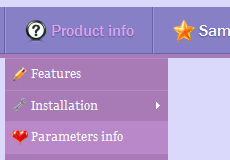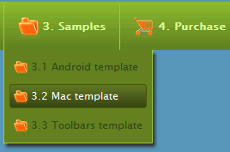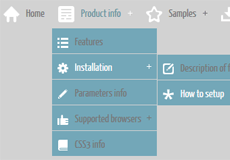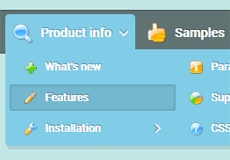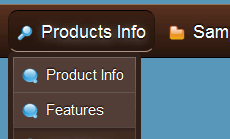CSS3 Gradient Generator Menu Example
CSS3 Gradient Generator
A website has no place on the web if it is made up of ugly, mismatched and persistently solid colors. If anything has been gained from transition of today’s aspiring artists to the digital medium, then it is the ability to easily generate gradients within drawing and image editing software. The web, however, had not shared the world’s fascination with the power of Photoshop or vector graphics, until now.
The latest version of Cascading Style Sheets has entered the Internet scene with a bang! Parameters dealing with gradients, scarce and bland in its previous incarnations, have finally bloomed within the innovative and revolutionary coding environment of CSS3.
For the purpose of proving that this much anticipated development has actually changed the way web designers will handle colors on the Internet, it is sufficient to witness how background images and solid colors are being replaced by CSS3 gradients as we speak.
The gradient CSS3 parameters themselves may not be a groundbreaking innovation in web building history, but the extra features added in CSS3 deserve a special mention. Support of radial gradients alone is nice thing to finally have around, but the introduction of opacity and its use in creating semi-transparent gradient surfaces is sure to catch the attention of quite a few web designers with ideas just waiting to be brought to life.
It would be fair to note that CSS3 still a comparatively new occurrence in web design, with some browsers only recently coming out with support for these feature or planning to in the nearest future. Sure enough, many people are not yet willing to implement CSS3 in their own projects and risk their efforts being unseen by Internet users who experience the web through Internet Explorer 9, for example.
They are, however, eager to try out the newest features and think of ideas for their inclusion in future projects. Naturally, they set out to experiment with the code a bit, but it can feel a bit confusing and awkward when there is no constant graphical output before their eyes. To be able to play around with the variables and see the results unfold before their eyes at the same time, web designers turn to CSS3 gradient generators.
However, if you need to pick out a gradient color for the navigation menu you are designing for one of your website builder software, an even better choice would be referring to CSS Menu builder, a simple and effective tool for creating professional-looking and functional navigation bars in CSS3.
The application will give you complete freedom of choosing the right gradient for a menu, button, sub-menu or any other object, with the added benefit of seeing the whole complete work right there and then!
Download Free CSS 3 Gradient Generator
Recent Templates
FAQ
- October 25, 2013 10 installations with the Enterprise dhtml menu builder license
Hi, It says that there can only be 10 installations with the Enterprise package. What does that mean? On one website? Thank you.
- October 18, 2013 Different styles of css menu builder
Hi, when I save my menu's they all have the same styles. If I want to have two menus on a page, like you do with your demos (one across the top, one down the side), how do I make sure the styles are different?
- September 28, 2013 The text looks blurred in dhtml menu builder
Dear Support, I developed a menu for my web page. When working in the CSS3 program the menu letters look clear and crisp. When I install them in my website they look blurred. What's causing this problem?
- September 27, 2013 The css3 vertical menu with website builder
Dear Support, I have downloaded the version and I really like it which is very convenient to use , so how can I use it to my drag and drop website builder?
- September 21, 2013 Changes in css menu builder
I lost my project file and I need to make small changes with my menu. I want to add a few items. Can I do it or I must create new menu?
- August 03, 2013 The jquery multi level css menu with website builder
Dear Support, I have downloaded the version and I really like it which is very convenient to use , so how can I use it to my html website builder?
- August 01, 2013 Free css menu builder on iPad
Dear Support, I would like to know how to load the CSS3Menu on iPad?
- October 22, 2012 Can I use .m3ico format for css menu builder icons?
How do I use the icons on my mobile friendly website. .m3ico is an unknown file type?
- June 04, 2012 Css3 menu builder cross frames
My home page has two horizontal frame, the topper framer will be used to plugin your CSS3 drop down menu and the second will be used to hold the content.







 Overview
Overview What's new
What's new How to Use
How to Use Step by step
Step by step Video tutorials
Video tutorials Technical Questions
Technical Questions License Questions
License Questions Recent Questions
Recent Questions Demos
Demos Bulgy
Bulgy Magnetic
Magnetic Fair (RTL mode)
Fair (RTL mode) Push Tall (responsive)
Push Tall (responsive) More demos
More demos Download
Download Contact
Contact FREE download
FREE download More demos
More demos