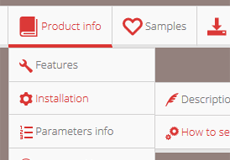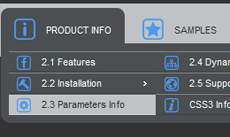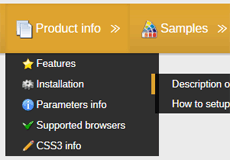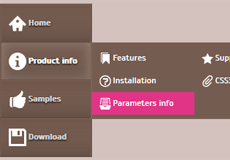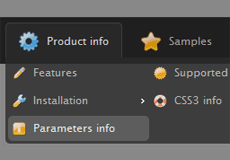CSS3 Menu Bar Example - CSS Navigation
Create Your Own CSS Navigation Bar in Minutes
Every website needs a menu. CSS templates and tutorials for creating navigation bars have been in high demand ever since Internet users and web designers realized that, compared to the limiting and clumsy functionality of plain HTML tables, Cascading Style Sheets are the way to go!
Designing your own navigation menu using the latest version of CSS is certainly an option, but it’s hard and time consuming. Now that CSS3 is around, creating your own unique navigation menus has become much easier and requires no coding skills whatsoever. All you need is an excellent free software!
Learning all the tricks of building a cool looking and functional CSS menu bar in the past must have been quite hard for you, and it is understandable why you don’t rush back to looking for all the latest advice and tutorials to catch up with the latest features of CSS3. Finding a decent template would be a nice idea, but implementing one for your website would take away from its unique feel and make it look unprofessional in the eyes of visitors. For online businesses, serious publications and even respected bloggers it’s just not an acceptable solution.
You could always turn to a professional coder for help in designing your very own CSS3 navigation bar. It sounds well enough in theory, but working with another person on turning your imagined navigation bar into hardcoded reality of CSS3 can cost you weeks or even months of work, and letting the coder decide could just leave you disappointed. At least it would get the job done, sure. This might as well work for you, if not for one little detail.
Why pay someone for something you can do yourself?
Indeed, there is currently a nifty free software available online called CSS3 Menu, which offers you the full functionality of CSS3 coding within an easy to use and intuitive user interface. Rounded menus, dynamic buttons, shadows and all the other cool features are there. It doesn’t use JavaScript and is compatible with all the browsers, even those that don’t support CSS3!
There is no learning curve and all you have to do is decide what you want from your navigation buttons, then change your mind, modify them, instantly see the result and so on, until you’ve created the CSS navigation menu you want. As many times as you want!
Stubbornly relying on proven older methods or learning all there is to know about the latest version of CSS might work. However, it will still take up lots of your time in the process. Going with the software route is easier, will take almost no time of yours and CSS Menu is available online for free!
Websites must take advantage of the benefits of CSS for creating navigation menu bars. The dynamics of this simple truth have not changed. As the coding language becomes more advanced, new possibilities are added and old ones improved upon. Over time, CSS was developed into CSS2 and later CSS2.1.
Now CSS3 is the standard web developers aspire to and CSS4 looms over the horizon. If Internet businesses and entrepreneurs hope to stay competitive in their respective niches, their websites must reflect all the latest improvements in Internet user experience. Sleek designs of CSS menu bars are an important part for achieving this and CSS3 Menu is an excellent software that you can see in action for free.
Recent Templates
FAQ
- June 19, 2014 Change the 3rd submenu css3 menu background color
Dear support center: I can't change 3rd submenu's background color , please help me check what can I do , thanks a lot. Best Regards.
- May 06, 2014 Auto-renewal css3 menu horizontal
I was about to purchase this, but I see a "auto-renewal for this order” option. Does the license for this expire? Is it not a one-time purchase?
- April 24, 2014 Update html5 css3 menu on site
If I make updates to the menu and hit save does it automatically update on my website? Do I have to re-insert it into a page?
- April 23, 2014 Transfer created menu css3 html5 from Windows to Mac
I would like to use my macbook pro to learn and create the menu then transfer to finished menu to the windows 7 PC, is this possible or do I need to create two menus, 1 for windows PC and 1 for the mac?
- April 11, 2014 Css3 menu maker doesn't run
Hello, I recently downloaded the free version of your app. I unzipped the exe file and installed the application. The install went fine. However, when I try to run the application, it does not run... nothing happens.
- April 07, 2014 RTL-mode in css3 menu tutorial
I have a horizontal menu (flat template) and would like the drop down submenus on the far right hand side to open to the left rather than the right so they don't go outside the centered content for the page. Is this possible?
- April 02, 2014 Dropdown menu css3 and database
Can css3Menu be integrated in a PHP based website? I mean, can i dynamicaly add menu entries based on e.g. a MySQL database.
- April 01, 2014 Create dynamic menus with css3 menu examples
Is it possible to create dynamic menus via a database which differ based on user privileges with css3menu?
- March 18, 2014 Accordion menu in vertical menu css3
Hello I use your software regularly to make simple web sites. Do you think a develop an accordion menu with sections to put text with opportunities to put links and pictures.
- December 18, 2013 How to create responsive css3 menu bar
Hello, I recently downloaded and purchased the pro version of CSS3 Menu. One of my goals was to be able to create responsive menus, but I have not been able to get the menu that I create, to respond like your demo menu does wit...
- December 09, 2013 Css3 mega drop down menu doesn'r run
Hello I bought css3menu, the program not working. Can not run it. Can you help me? my os - windows 8
- November 26, 2013 Two lines of text in menu html5 css3
Hi, support! Is it possible to make menu button text display on two separate lines. For example.
- October 26, 2013 Menu css3 horizontal won't work correctly
We still require your assistance to make this work. The drop down is working with Google chrome and not with IE. I am sending you the different screens for you to look at. I understand there are additional code to enter.
- October 25, 2013 Css3 horizontal menu and IE issue
I built a menu for a new website... The menu works perfectly in Chrome and Firefox but in IE there is no rounded corners and the sizing looks wrong. When I view the site locally (not on the server), it displays correctly in IE.
- October 24, 2013 Reduce css3 vertical menu submenu's padding
Hi, Could you give me some guidance about the menu usage? How can I reduce the spacing (padding) between submenu items? Thanks







 Overview
Overview What's new
What's new How to Use
How to Use Step by step
Step by step Video tutorials
Video tutorials Technical Questions
Technical Questions License Questions
License Questions Recent Questions
Recent Questions Demos
Demos Bulgy
Bulgy Magnetic
Magnetic Fair (RTL mode)
Fair (RTL mode) Push Tall (responsive)
Push Tall (responsive) More demos
More demos Download
Download Contact
Contact FREE download
FREE download More demos
More demos HOME
HOME PRODUCT INFO
PRODUCT INFO 2.1 Features
2.1 Features 2.2 Installation
2.2 Installation 2.3 Parameters Info
2.3 Parameters Info 2.4 Dynamic Functions
2.4 Dynamic Functions 2.5 Supported Browsers
2.5 Supported Browsers Firefox
Firefox Internet Explorer
Internet Explorer Opera
Opera Safari
Safari Google Chrome
Google Chrome Konqueror
Konqueror CSS3 Info
CSS3 Info SAMPLES
SAMPLES Android Template
Android Template Blocks Template
Blocks Template Elegant Template
Elegant Template Frame Template
Frame Template Fresh Template
Fresh Template Mac Template
Mac Template Neon Template
Neon Template New Templates
New Templates DOWNLOAD
DOWNLOAD