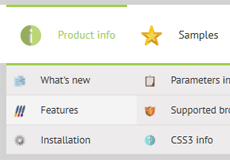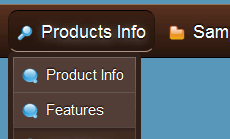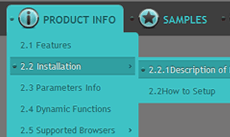I use "Android" template in css button styles. How can I remove border around menu?
Q: I just purchase the CSS3Menu and have a question.
How can you take the border lines off the menus? I use "Android" template and see a black line around the whole menu.
How can I make it the same color as my background?
A: To remove or change color of border, open generated "style.css" file in any text editor (for example, Notepad), find following lines:
ul#css3menu1,ul#css3menu1 ul{
margin:0;list-style:none;padding:0;background-color:#dedede;border-width:1px;border-style:solid;border-color:#5f5f5f;-moz-border-radius:5px;-webkit-border-radius:5px;border-radius:5px;}
to remove border set value "0px;" for "border-width" parameter;
to change color of border set value your need for "border-color" parameter.
Related
Recent Demos
Contact US
For troubleshooting, feature requests, and general help,
contact Customer Support at 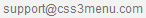 . Make sure to
include details on your browser, operating system,
CSS3 Menu version, link to your page.
. Make sure to
include details on your browser, operating system,
CSS3 Menu version, link to your page.
In most cases you'll get a reply within 1 business day. Please read the FAQs first to see if your question has already been answered.
 Overview
Overview What's new
What's new How to Use
How to Use Step by step
Step by step Video tutorials
Video tutorials Technical Questions
Technical Questions License Questions
License Questions Recent Questions
Recent Questions Demos
Demos Bulgy
Bulgy Magnetic
Magnetic Fair (RTL mode)
Fair (RTL mode) Push Tall (responsive)
Push Tall (responsive) More demos
More demos Download
Download Contact
Contact FREE download
FREE download More demos
More demos