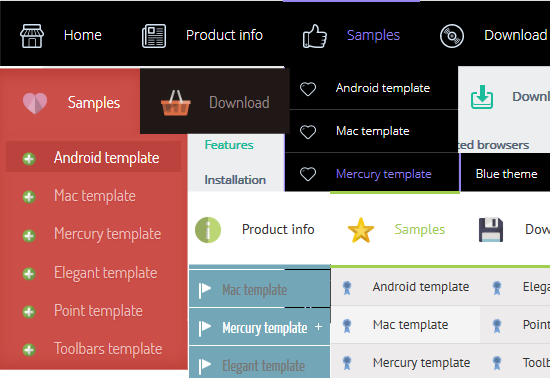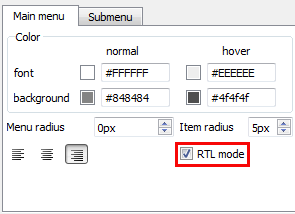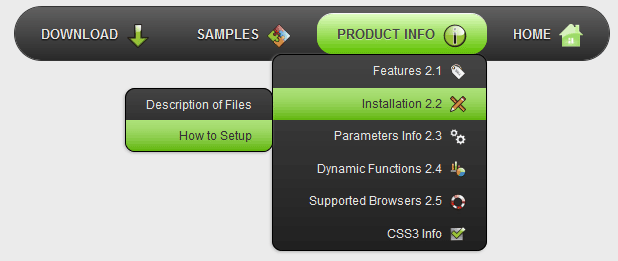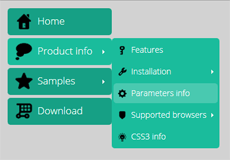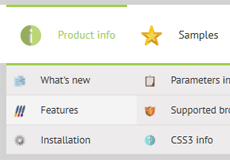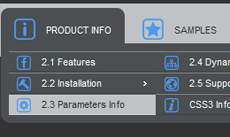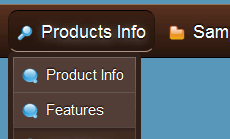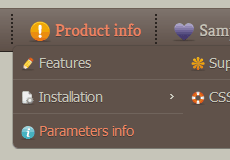Technical Questions
See also:
License QuestionsRecent Questions
1. Q: How can I add CSS3Menu into an existing page? >
A: See how you should insert CSS3Menu on your page:
1) You should create your menu and publish it on a local drive in any test folder.
2) Open index.html file from the saved folder in any text editor or you can:
- open index.html page in any browser
- right click on the page
- select 'view source' of the page.
You'll find folder with images and style.css file in this saved folder also.
3) Copy code for the HEAD section and paste it inside the HEAD/BODY section of you own webpage, for example:
<head>
...
<!-- Start css3menu.com HEAD section -->
<link rel="stylesheet" href=index_files/style.css" type="text/css" />
<!-- End css3menu.com HEAD section -->
</head>
4) Copy code for the BODY section and paste it inside the BODY section of you own web page in the place where you want to have a menu,
for example:
<body>
...
<!-- Start css3menu.com BODY section -->
<ul id="css3menu" class="topmenu">
...
</ul>
<-- End css3menu.com BODY section -->
...
</body>
5) Now you have your page and folder with all images and style.css file.
6) You should upload them on your server.
That's all.
2. Q: Is it possible to add more than one css3 menu onto the same page? >
A: Yes, it’s possible. You can do it in 2 ways: manually and using 'Insert to Page' option:
1. Insert to Page option
- Create first menu and insert it on the page using 'Insert to Page' option.
- Create second menu: File->New.
Add it in the same page using the same option etc.
2. Manually
You should set the unique “Menu index” value for each next menu:
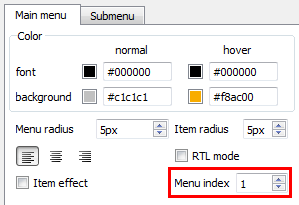
3. Q: I copy the HTML code and paste to my site but I see text instead of menu. What am I doing wrong? >
A: It seems that you didn't upload generated folder (with “style.css” file) on your server or upload it into wrong place. Generated folder should be into the same folder with your page (where you added CSS3Menu) on your server.
For example, you have the following folders and files on your server:
pages/
page1.html
page2.html
new_pages/
page3.html
page4.html
main_page.html
So, if you add CSS3Menu into:
* "main_page.html" page - generated folder should be into a root folder on your server;
* "page1.html" or "page2.html" - generated folder should be into "pages" folder on your server;
* "page3.html" or "page4.html" - generated folder should be into "new_pages" folder on your server.
4. Q: CSS3Menu doesn't work correctly in Internet Explorer although seems to work perfectly in the other browsers. Please give me some advice. >
A: Try to add the DOCTYPE declaration for universal compatibility:
<!DOCTYPE HTML PUBLIC "-//W3C//DTD HTML 4.01 Transitional//EN" "http://www.w3.org/TR/html4/loose.dtd">
It should be the first line in your code (before <head> and <html> tags).
5. Q: Will CSS3Menu work on iPhone/iPad/Android? >
A: Yes, it'll. CSS3Menu supports all modern devices (iPhone, iPad, Android, BlackBerry, Windows Phone).
6. Q: Is it possible to insert css3 menu on multiple pages? >
A: CSS3Menu doesn't provide possibility to insert menus on multiple pages. You can use a server-side script (php, asp, vb, etc.) to generate html pages from templates on your server. Or you can use any CMS/web editor (Dreamweaver, Frontpage, Joomla, etc.) that allows to create templates.
7. Q: How can I center CSS3Menu? >
A: You should add CSS3Menu into DIV container and set central alignment for it. For example:
<div align="center">
<ul id="css3menu1" class="topmenu">
...
</ul>
</div>
8. Q: What is “Target” parameter in CSS3Menu app.? >
A: TARGET controls where the new document will be displayed when the user follows the link.
There are 4 types for target:
* "_blank" - opens the new document in a new window;
* "_parent" - is used in the situation where a frameset file is nested inside another frameset file;
* "_self" - puts the new document in the same window and frame as the current document;
* "_top" - loads the linked document in the topmost frame.
9. Q: Is it possible to highlight the item in css3 menus? >
A: To achieve such effect you can select item you need to be active and check "active" option to it or set:
class="pressed"
for tag with menu item in generated HTML code.
10. Q: How can I create my own mega menu? >
A: Please, open tab "submenu" and set the necessary value for “Megamenu (max rows)” parameter.
11. Q: How can I add the icons to the menu? >
A: You can add icon from ready-made icon sets or your own icon.
* Add icon from ready-made icon sets
Select menu item, go to "Icons" tab, double click on icon you like and select icon size. Icon will be added.
* Add your own icon
Select menu item, go to Icon->Add new icon at "Item properties" panel. Open dialog will appear.
You should select any image that you want to use as icon.
12. Q: CSS3Menu submenus won’t overlap the flash on my page. What can I do? >
A: You can try to add the following parameters for flash objects:
<PARAM NAME=wmode VALUE=opaque>
and WMODE="opaque" for <EMBED>.
It allows to overlap a flash movie by other layers.
For example:
<OBJECT classid="clsid:D27CDB6E-AE6D-11cf-96B8-444553540000" codebase="http://download.macromedia.com/pub/shockwave/cabs/flash/swflash.cab#version=6,0,0,0" WIDTH="120" HEIGHT="40">
<PARAM NAME=movie VALUE="data-samples/flash-deluxe-menu.swf">
<PARAM NAME=quality VALUE=best>
<PARAM NAME=bgcolor VALUE=#FFFFFF>
<PARAM NAME="wmode" VALUE="opaque">
<EMBED src="data-samples/flash-deluxe-menu.swf" quality=best wmode="opaque" bgcolor=#FFFFFF WIDTH="120" HEIGHT="40" NAME="data-samples/flash-deluxe-menu" TYPE="application/x-shockwave-flash" PLUGINSPAGE="http://www.macromedia.com/go/getflashplayer">
</EMBED>
13. Q: I need a vertical menu. Is it possible to create it with your CSS3Menu app.? >
Yes, it’s possible. You should use vertical templates. For example:
* Android->Blue Vertical;
* Charge->Red Vertical;
* Crystalline->Deep Sky Vertical;
* Enigma->Coffee Vertical;
* Reflex->Black Vertical;
* Hybrid->Red Vertical;
* etc.
14. Q: My page works in right-to-left mode. Does your software support right-to-left languages? I need submenus to open from right to left. >
15. Q: Does your CSS3Menu provide cross-frame mode? >
A: Unfortunately, drop down menu will not overlap frames. You can try to use another our product – Deluxe Menu:
http://deluxe-menu.com
16. Q: Is it possible to add a delay before the submenus open/shut? >
A: It's possible to use delays with script-based menus only. CSS3Menu is based on HTML list of links (UL/LI structure) and CSS only and doesn't use scripts.
You can add effect to submenu (Fade, Slide). So, submenu will open/shut slower.
17. Q: Is it possible to create a menu with transparent background? >
A: You can use templates that have not background for main menu items. For example: Gradient Gray, Neon, Rounded Alpha, Stream, Crystalline, Current, Radiance.
You can make changes in “style.css” file for other templates. Open "style.css" file generated by CSS3Menu in any text editor (for example, Notepad), find following lines:
ul#css3menu1,ul#css3menu1 .submenu{
background-color:#1f1f1f;...
and change background-color. So, you should have:
ul#css3menu1,ul#css3menu1 .submenu{
background-color:transparent;...
18. Q: What is “Hint” parameter in CSS3Menu app.? >
A: Text that you add into “Hint” field will appear on mouseover.
19. Q: I have just downloaded CSS3Menu for Windows. It was installed fine, however it will not launch at all. >
A: Try to do the following:
Control panel -> System -> Advanced system settings -> (Performance) Settings -> Data Execution Prevention.
Turn off DEP or add CSS3Menu in the exception list.
20. Q: Do you have a phone number to call you? >
A: Unfortunately, we don't provide support by phone, e-mail only.
Contact US
CSS3 Menu
For troubleshooting, feature requests, and general help,
contact Customer Support at 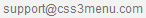 . Make sure to
include details on your browser, operating system,
CSS3 Menu version, link to your page.
. Make sure to
include details on your browser, operating system,
CSS3 Menu version, link to your page.
In most cases you'll get a reply within 1 business day. Please read the FAQs first to see if your question has already been answered.
E-mail: 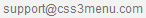
Uninstall
Recent Templates
FAQ
- April 07, 2014 RTL-mode in css3 menu tutorial
I have a horizontal menu (flat template) and would like the drop down submenus on the far right hand side to open to the left rather than the right so they don't go outside the centered content for the page. Is this possible?
- December 18, 2013 Drop down menu tutorial does not run on Mac
Installed for mac and will not run. Error stating "not an authorized developer" please advice. Thank you.
- October 22, 2013 Couldn't find multi column option in css dropdown menu tutorial
I had purchased CSS3 menu... I was going through the features shown in the site and came across multi column sub menu option but I am not finding the same on the ...
- October 22, 2013 Edit css drop down menu tutorial after publishing
Can I use my own icons in my menus? Once published, can I simply tweak the stylesheet more?
- October 17, 2013 Z-index of css menu tutorial
How do I get the top menu to overlap the sidebar menu? What should z-index of menu underneath be? What z-index numbers should I use for other menus in descending order?
- October 07, 2013 How to add css3 menu tutorial to my own page?
I use the trial version and I can't make it shows on the website; I used the html file as the file name after the clicked the "Publish" button. Is there anything I need to do before it shows on the website?
- October 02, 2013 Can't start drop down menu tutorial
I have downloaded the free version on three different occasions over the last week and all give the same error. I am using Win 7 Pro with SP1, current on updates. I have an AMD Phenom II X4 processor with 8 gb ram.
- September 25, 2013 Refund policy for css dropdown menu tutorial
Dear support, Please refund my purchase today for the cu3ox. I received the emails regarding the activation key and have not used it to activate my software.
- September 25, 2013 Css drop down menu tutorial on all pages
Is there anyway I can build one code for the body and use it on several pages as an include page? I would like to be able to change the code and it changes on all pages.
- September 20, 2013 Css menu tutorial won't work in Internet Explorer
When I create menus with your application, they work just fine in all browsers. However, when I try integrating the menus into a website, they don’t work in Internet Explorer.
- January 11, 2013 License horizontal css menu tutorial
Hi, support! If I purchase you CSS3Menu Unlimited License can I use the program after 1 year?
- August 13, 2012 Undo action in horizontal css3 menu tutorial
I wonder about undoing changes to properties in the 'Item properties,' 'main menu,' or 'submenu,' application panes. Is it possible?







 Overview
Overview What's new
What's new How to Use
How to Use Step by step
Step by step Video tutorials
Video tutorials Technical Questions
Technical Questions License Questions
License Questions Recent Questions
Recent Questions Demos
Demos Bulgy
Bulgy Magnetic
Magnetic Fair (RTL mode)
Fair (RTL mode) Push Tall (responsive)
Push Tall (responsive) More demos
More demos Download
Download Contact
Contact FREE download
FREE download More demos
More demos