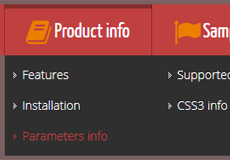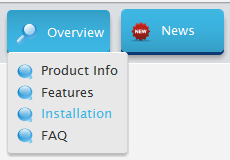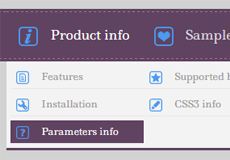I can find why css menu tutorial won't work in Internet Explorer
Q: When I create menus with your application, they work just fine in all browsers. However, when I try integrating the menus into a website, they don’t work in Internet Explorer. Is there some Doctype code that has to be inserted to force IE to read CSS3 menus correctly. I’ve noticed that when I view a menu in IE. if I go to the F12 tools and and put it into IE9 mode, the menus display just fine. Unfortunately, IE9 seems to always open in “Quirks” mode - whatever that is, and don’t show the menus correctly by default.
The web application I’m using is Serif WebPlus X2. The standard doctype code that is inserted into WebPlus pages is:
<!DOCTYPE HTML PUBLIC "-//W3C//DTD HTML 4.01 Transitional//EN”>
This cannot be changed within the application, but can be changed after publishing by editing the HTML pages directly.
This is a really annoying problem - particularly i view of the fact that the HTML page generated by your application has no problems.
Any advice would be greatly appreciated.
A: Your doctype declaration is not complete.
Please, add the doctype declaration for universal compatibility:
<!DOCTYPE HTML PUBLIC "-//W3C//DTD HTML 4.01 Transitional//EN" "http://www.w3.org/TR/html4/loose.dtd">
Related
Recent Demos
Contact US
For troubleshooting, feature requests, and general help,
contact Customer Support at 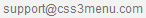 . Make sure to
include details on your browser, operating system,
CSS3 Menu version, link to your page.
. Make sure to
include details on your browser, operating system,
CSS3 Menu version, link to your page.
In most cases you'll get a reply within 1 business day. Please read the FAQs first to see if your question has already been answered.
 Overview
Overview What's new
What's new How to Use
How to Use Step by step
Step by step Video tutorials
Video tutorials Technical Questions
Technical Questions License Questions
License Questions Recent Questions
Recent Questions Demos
Demos Bulgy
Bulgy Magnetic
Magnetic Fair (RTL mode)
Fair (RTL mode) Push Tall (responsive)
Push Tall (responsive) More demos
More demos Download
Download Contact
Contact FREE download
FREE download More demos
More demos