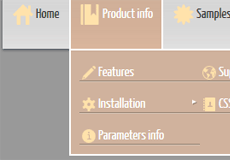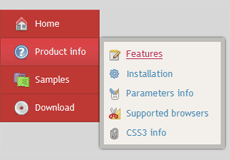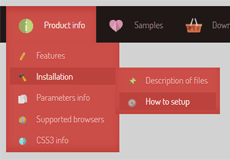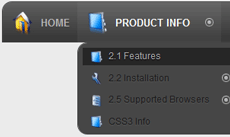How to use CSS3Menu with Dynamic Web Template menu css horizontal in FrontPage?
Q: I would like to use your menu in my .dwt on frontpage. with windows xp useing crome for browser. Thank You.
A: To insert the popup menu into your html page you should do the following things:
1) Use "Publish" function and save your menu. You can enter any name you like, for example
enter "menu". So you'll have menu.html file and "menu_files" folder with all menu files.
2) Start FrontPage and open your website.
3) To create the Dynamic Web Template you should do the following things:
Create a new folder in the root of your website, for example "menu". In this folder create
a new Blank Page and name it menu.dwt.
4) Now you can add a menu in Dynamic Web Template. Open menu.dwt page (double-click
menu.dwt in Folder list window) and switch to the Design view mode. Decide where you would like the popup menu to appear in your page. Click in the spot you want the code to appear in and type the phrase: your code
5) Open the generated in CSS3Menu menu.html page in any text editor. Copy all code within the following comments:
<!-- Start css3menu.com HEAD section -->
<link rel="stylesheet" href="menu_files/css3menu0/style.css" type="text/css" /><style>._css3m{display:none}</style>
<!-- End css3menu.com HEAD section -->
and
<!-- Start css3menu.com BODY section -->
...
<!-- End css3menu.com BODY section -->
6) We will now be inserting the HTML code into the body section right where we typed the
phrase in the previous step. To do this, switch to HTML View.
7) Go to the "Edit Menu" with FrontPage and select the "Paste" option to paste the menu
code that we copied to the clipboard earlier. Since the phrase we typed was highlighted,
it will be replaced when we paste the code in.
8) Now you should copy the "menu-files" folder into the same folder with your menu.dwt
page.
Notice also, if your website has a complex structure (many folders and subfolders) and you
want to apply CSS3Menu for all pages, you should use absolute path to "style.css" file:
<link rel="stylesheet" href="http://www.your_domain.com/menu_files/css3menu0/style.css" type="text/css" />Related
Recent Demos
Contact US
For troubleshooting, feature requests, and general help,
contact Customer Support at 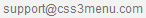 . Make sure to
include details on your browser, operating system,
CSS3 Menu version, link to your page.
. Make sure to
include details on your browser, operating system,
CSS3 Menu version, link to your page.
In most cases you'll get a reply within 1 business day. Please read the FAQs first to see if your question has already been answered.
 Overview
Overview What's new
What's new How to Use
How to Use Step by step
Step by step Video tutorials
Video tutorials Technical Questions
Technical Questions License Questions
License Questions Recent Questions
Recent Questions Demos
Demos Bulgy
Bulgy Magnetic
Magnetic Fair (RTL mode)
Fair (RTL mode) Push Tall (responsive)
Push Tall (responsive) More demos
More demos Download
Download Contact
Contact FREE download
FREE download More demos
More demos