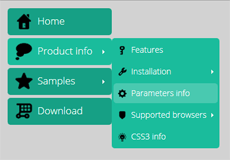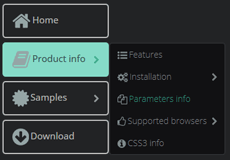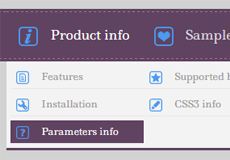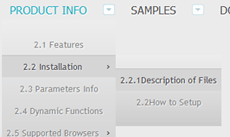CSS Horizontal Drop Down Menu with CSS3 Radial and Linear Gradient
CSS3 Radial Gradient and CSS3 Linear Gradient
Gradients have been in wide use since the dawn of the Internet as we know it. Used correctly, they would improve a website’s style and make it pleasant to look upon. As time passed by, both linear and radial gradients have only grown more prominent in the eyes of web designers.
There are few sites that showcase visuals filled out strictly by solid colors and more often than not they give an impression of immature and unprofessional websites. When building your very own navigation menu, all the panels, sections, buttons and sub-menus are part of it should to some extent take advantage of the very useful CSS3 linear and radial gradient feature.
For many years, the most creative web designers have been implementing color gradients the hard way. With unresponsive HTML and CSS still in its infancy, they were forced to use software like Photoshop to create quality gradient images and later include them in their websites as image files.
Visually, the result was quite good, but once the web designer desired some modifications, the whole process had to be largely redone, as there was no way to edit a couple of variables and enjoy the new result on your screen a few seconds later.
There is now! Thanks to the improvements introduced by CSS3, web developers now have full control over the colors, angle, radius, width and height of linear and radial gradients. External images or software is no longer needed and websites can be equipped with stunning graphics and backgrounds with even less effort involved than before.
Now supported by latest versions of all major browsers except, not surprisingly, Internet Explorer, CSS3 linear gradients have already become a permanent part of the features used for designing and decorating all modern websites. Like in any other software or code, CSS3 linear gradients require the input of start and end coordinates to be successfully rendered by browsers and allow basic customization, such as adding extra colors and rotating the gradient angle.
CSS3 radial gradients look even better and are on their way to becoming supported by all popular browsers. If you want to add some spice to your otherwise boring navigation bar coloring, make sure you add a couple of fitting radial gradients to the mix. They work for buttons, panels and menus alike, replacing dim solids with a lively play of two or more colors.
Introduction of CSS3 linear and radial gradient property has accounted for more unique designs across smaller websites, which previously preferred to live off cookie-cutter templates and had , admittedly good, but identical images as their backgrounds. Most website owners made no effort to change them, as it was quite a chore back then.
Not anymore, as CSS3 allows the most versatile backgrounds and graphics to be made by means of a few strings of code. Even better, CSS3 Menu allows professional-looking css horizontal drop down menus to be created, literally, with a click of a mouse. As long as there is some image in your mind, CSS3 Menu will make sure it will appear on the screen within less than an hour!
Recent Templates
FAQ
- October 25, 2013 Horizontal drop down menu css license
Hi, if I buy the license for $79 or $59 will the license last for a lifetime or only for a year? Thanks.
- October 22, 2013 Css horizontal drop down menu on iPad
I want to to use CSS3Menu on my site. But before I purchase it I'd like to know whether it works on iPad?
- October 21, 2013 Text alignment in horizontal drop down menu
I have created the menu, but I'd like to change the text alignment in the submenu. Where I can do that?
- September 28, 2013 The horizontal drop down menu css looks different in IE7, IE8
Dear Support, I test my menu in different browsers but it looks different in IE 7 and IE 8 browsers. The menu has square corners? Why does it happen?
- September 25, 2013 Css horizontal drop down menu doesn't start
Hi, Yesterday I've ordered CSS3menu. I've installed it on my PC but it doesn't run. What can i do? I have Windows 7 system.
- September 24, 2013 WOWSlider behind horizontal drop down menu
Support, I have a your CSS3menu on the site that I placed the slider. How can I get the drop downs to appear over the slider and not in back of it?
- September 13, 2013 Create a space between the main css horizontal menu menu bar and the drop down buttons
I just started using the Css3menu program and am enjoying it's ease of use and simplicity of code. I was wondering how I would manipulate the code as to create a space between the main menu bar and the drop down buttons.
- September 20, 2012 Horizontal drop down css menu renewal
I 'd like to order the license. But I have a question. Your website states that it is a subscription based product that needs to be renewed. What does it mean. Can you please explain?
- September 18, 2012 Linux and css horizontal drop down menu
I like your product. I use Linux, can I use the Mac OS 10.6+ download ?
- March 27, 2012 Transparent background for horizontal drop down css3 menu
I was wondering if you could advise if the menu is able to have a transparent 'background' colour? If so, how would you achieve this?
- March 12, 2012 How to add css3 horizontal drop down menu to my own page?
I use the trial version and I can't make it shows on the website; I used the html file as the file name after the clicked the "Publish" button. Is there anything I need to do before it shows on the website?







 Overview
Overview What's new
What's new How to Use
How to Use Step by step
Step by step Video tutorials
Video tutorials Technical Questions
Technical Questions License Questions
License Questions Recent Questions
Recent Questions Demos
Demos Bulgy
Bulgy Magnetic
Magnetic Fair (RTL mode)
Fair (RTL mode) Push Tall (responsive)
Push Tall (responsive) More demos
More demos Download
Download Contact
Contact FREE download
FREE download More demos
More demos HOME
HOME PRODUCT INFO
PRODUCT INFO 2.1 Features
2.1 Features 2.2 Installation
2.2 Installation 2.3 Parameters Info
2.3 Parameters Info 2.4 Dynamic Functions
2.4 Dynamic Functions 2.5 Supported Browsers
2.5 Supported Browsers CSS3 Info
CSS3 Info SAMPLES
SAMPLES Android Template
Android Template Blocks Template
Blocks Template Elegant Template
Elegant Template Frame Template
Frame Template Fresh Template
Fresh Template Mac Template
Mac Template Neon Template
Neon Template New Templates
New Templates DOWNLOAD
DOWNLOAD