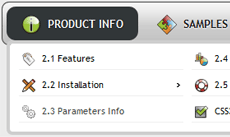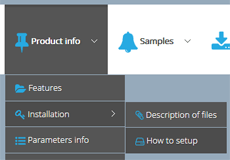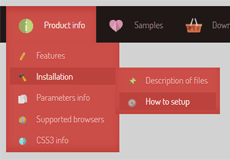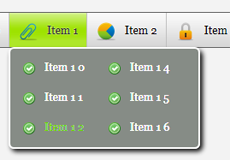Remove text shadow in menu dropdown
Q: I want to make some changes in my menu. Is it possible to remove a text shadow?
A: You can edit text-shadow in the generated .css file.
Open it in any text editor and find the code:
ul#css3menu li.topitem > a {
border-radius: 1.6em 1.6em 1.6em 1.6em;
border-style: solid;
border-width: 1px 0 0;
color: #E7E5E5;
font: bold 13px Arial,sans-serif;
text-decoration: none;
text-shadow: 0 1px 1px #000000;
}
Remove or edit text-shadow parameter.
Related
Recent Demos
Contact US
For troubleshooting, feature requests, and general help,
contact Customer Support at 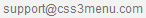 . Make sure to
include details on your browser, operating system,
CSS3 Menu version, link to your page.
. Make sure to
include details on your browser, operating system,
CSS3 Menu version, link to your page.
In most cases you'll get a reply within 1 business day. Please read the FAQs first to see if your question has already been answered.
 Overview
Overview What's new
What's new How to Use
How to Use Step by step
Step by step Video tutorials
Video tutorials Technical Questions
Technical Questions License Questions
License Questions Recent Questions
Recent Questions Demos
Demos Bulgy
Bulgy Magnetic
Magnetic Fair (RTL mode)
Fair (RTL mode) Push Tall (responsive)
Push Tall (responsive) More demos
More demos Download
Download Contact
Contact FREE download
FREE download More demos
More demos