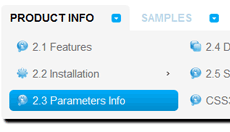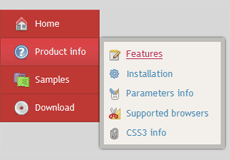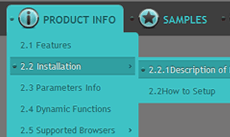Can I remove text shadow html menu bar?
Q: I am using one of your CSS3 menus on this website and the font appears blurry. I think it's probably supposed to be a sort of shadow effect, however, it doesn't appear that way on some screens.
It could be because i chose a white font and the "drop shadow" type effect is a version of that white, making the font appear soft or blurry. is there anyway i can change that?
A: Yes, it is because you chose a white font and the "drop shadow" type effect is white. But
you can turn off shadow. You should open "style.css" file in any text editor (for example,
NotePad), find following lines:
ul#css3menu1 a, ul#css3menu1 a.pressed {
color: #FFFFFF;
cursor: pointer;
display: block;
font: 14px Arial;
text-align: center;
text-decoration: none;
text-shadow: 0 1px 1px #CCCCCC;
vertical-align: middle;
}
and remove
"text-shadow: 0 1px 1px #CCCCCC;"line.
Related
Recent Demos
Contact US
For troubleshooting, feature requests, and general help,
contact Customer Support at 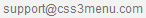 . Make sure to
include details on your browser, operating system,
CSS3 Menu version, link to your page.
. Make sure to
include details on your browser, operating system,
CSS3 Menu version, link to your page.
In most cases you'll get a reply within 1 business day. Please read the FAQs first to see if your question has already been answered.
 Overview
Overview What's new
What's new How to Use
How to Use Step by step
Step by step Video tutorials
Video tutorials Technical Questions
Technical Questions License Questions
License Questions Recent Questions
Recent Questions Demos
Demos Bulgy
Bulgy Magnetic
Magnetic Fair (RTL mode)
Fair (RTL mode) Push Tall (responsive)
Push Tall (responsive) More demos
More demos Download
Download Contact
Contact FREE download
FREE download More demos
More demos