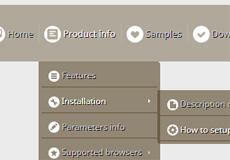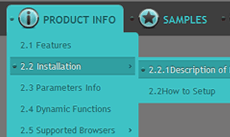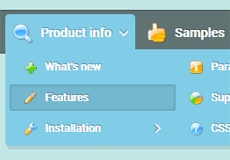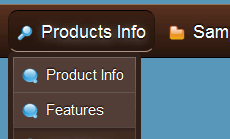Is it possible to add scroll in css drop down menu free download?
Q: We would like to confirm that units have to support large scrollbar submenu as shown in the attachment.
This means we have a very large list of products that we shorten by a dropdown menu but scrollable with styles. If you have a link where we can see a demo, please send.
We look forward to your comments so that your program supports this feature or do this type of menu, proceed with the purchase
Thank you very much, regards !
A: You should open generated "style.css" file in any text editor (for example, NotePad) and add following class:
ul#css3menu1 ul.scroll{
max-height: 135px;
overflow-y: auto;
overflow-x: hidden;
}
Then you should open generated .html file in any text editor (for example, NotePad) and add class="scroll" for submenu <ul>.
Please, see example:
!-- Start css3menu.com BODY section -->
<ul id="css3menu1" class="topmenu">
<li class="topfirst"><a href="#" style="height:18px;line-height:18px;">Item 0</a></li>
<li class="topmenu"><a href="#" style="height:18px;line-height:18px;"><span>Item 1</span></a>
<ul class="scroll">
<li><a href="#">Item 1 0</a></li>
<li><a href="#">Item 1 3</a></li>
<li><a href="#">Item 1 4</a></li>
<li><a href="#">Item 1 1</a></li>
<li><a href="#">Item 1 2</a></li>
</ul></li>
<li class="topmenu"><a href="#" style="height:18px;line-height:18px;">Item 5</a></li>
<li class="topmenu"><a href="#" style="height:18px;line-height:18px;">Item 2</a></li>
<li class="topmenu"><a href="#" style="height:18px;line-height:18px;">Item 3</a></li>
<li class="toplast"><a href="#" style="height:18px;line-height:18px;">Item 4</a></li>
</ul><p class="_css3m"><a href="http://css3menu.com/">How To Make CSS Buttons Css3Menu.com</a></p>
<!-- End css3menu.com BODY section -->Related
Recent Demos
Contact US
For troubleshooting, feature requests, and general help,
contact Customer Support at 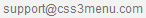 . Make sure to
include details on your browser, operating system,
CSS3 Menu version, link to your page.
. Make sure to
include details on your browser, operating system,
CSS3 Menu version, link to your page.
In most cases you'll get a reply within 1 business day. Please read the FAQs first to see if your question has already been answered.
 Overview
Overview What's new
What's new How to Use
How to Use Step by step
Step by step Video tutorials
Video tutorials Technical Questions
Technical Questions License Questions
License Questions Recent Questions
Recent Questions Demos
Demos Bulgy
Bulgy Magnetic
Magnetic Fair (RTL mode)
Fair (RTL mode) Push Tall (responsive)
Push Tall (responsive) More demos
More demos Download
Download Contact
Contact FREE download
FREE download More demos
More demos