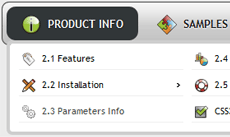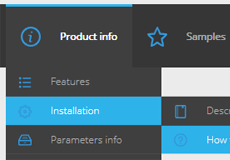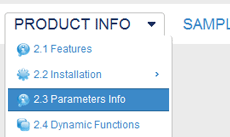Side Menu
December 24, 2012 Dhtml css menu position
I tried to insert menu to page to test the program and I cannot move the menu to position it.
December 21, 2012 Css menu styles with IE
Hello! Thanks for the advice. Sadly this has the problem in IE8. The spacing of the buttons is incorrect in this browser version only, try reducing the size of the browser...
December 20, 2012 Update css menu creator on site
I have your unlimited menu software and I was wondering if there was an easy way to make changes to the menu and updat...
December 18, 2012 License agreement for css menu buttons
My team was able to download, but we can't seem to find the license agreement for it. You know, the wordy document full of legalese?
December 17, 2012 I need to use css menu button with .shtml, .php, and .asp pages
When you choose to put the code directly in a web page it only will pick up .htm and .html pages. It needs to also pick up .shtml, .php, and .asp pages plus maybe more.
December 14, 2012 Css js menu without FTP access
I do not have access to the FTP sever with my web hosting company. I use Commerce Rocket, I just need to make sure I can get the CSS3 code after my menu is built. I have the ability to input source codes only.
December 11, 2012 Responsive css menu buttons in IE browser
In IE8 or 7 and you will see that you code does not degrade to show all the text on a button.
December 03, 2012 How to move css menu button arrows
Can you tell me which parameter I need to change in order to move the arrow indicating a sub-menu slightly to the right. I am using v3.3 of your software.
November 27, 2012 How to insert vertical menu with css using iWeb
I'm going to try this application. Are the direction easy enough for a novice to install the menu?
November 26, 2012 Difference between single and unlimited licenses of horizontal menu with css
I want to buy this software and also want to know more about it. I found on your website "SINGLE WEBSITE" and "UNLIMITED WEBSITE". What is difference between Single Website license and Unlimited Websites license?
Recent Demos
Contact US
For troubleshooting, feature requests, and general help,
contact Customer Support at 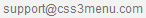 . Make sure to
include details on your browser, operating system,
CSS3 Menu version, link to your page.
. Make sure to
include details on your browser, operating system,
CSS3 Menu version, link to your page.
In most cases you'll get a reply within 1 business day. Please read the FAQs first to see if your question has already been answered.
 Overview
Overview What's new
What's new How to Use
How to Use Step by step
Step by step Video tutorials
Video tutorials Technical Questions
Technical Questions License Questions
License Questions Recent Questions
Recent Questions Demos
Demos Bulgy
Bulgy Magnetic
Magnetic Fair (RTL mode)
Fair (RTL mode) Push Tall (responsive)
Push Tall (responsive) More demos
More demos Download
Download Contact
Contact FREE download
FREE download More demos
More demos